Being the largest search engine in the world has its perks–rewarding businesses with a wide reach across platforms.
And because Google is vast, running several campaigns simultaneously across its platforms could be time-consuming and resource-heavy.
The search giant consolidates this process with Performance Max, complementing keyword-based campaigns with a more audience-centric strategy.
In this article, we delve into how Performance Max works and how it benefits automotive lead generation.
What is Google Performance Max?
Performance Max is a goal-based Google campaign type. It lets you run a single campaign across all your Google Ads inventory, including YouTube, Gmail, Search, Display, Maps and the Discover feed.
A Performance Max campaign leverages Google's automation tools to complement keyword-based campaigns.
It's designed to help you find more converting customers, drive value, and acquire valuable insights to optimise your performance.

All you have to do is upload a selection of different assets and then let Google's tools do the rest. Your creative assets will be rotated and optimised to find the best combination, helping you extract better value from your Google Ads budget.
How does Google Performance Max work?
Google's Performance Max campaigns combine the platform's automation technology across all ad elements—bidding, budget optimisation, audience, creatives, attribution and more.
It also automates ad targeting and delivery based on your asset groups.
At its core, Performance Max has 4 key elements:
- Goals
Essentially, in Performance Max, your campaign goals lay the groundwork for your campaign. Google uses ad objectives and conversion goals to push your ad to the right audience at the right time.
You can also choose which goals to optimise for each campaign. For instance, a specific campaign may focus on awareness, while others need to generate leads.
- Assets
All your Performance Max campaigns are accompanied by assets such as creatives (images, videos), headlines, descriptions, logos and audience signals. You can submit them to Google in the 'Asset Groups' section.
The best part is that you don't need to create ads with individual creatives. Google mixes and matches the assets automatically into top-performing combinations.
These combinations are selected based on the platforms on which your ad appears. Each asset is, therefore, customised for the intended audience.
You can find more information on assets and the requirements here.
- URL Expansion
URL expansion is a feature available within the asset group section. With this feature, you don't need to choose the landing page destination. Google decides which page is most relevant to a user's journey.
If you don't want to rely entirely on automation, select the 'exclude URLs' option to avoid sending users to links you don't want them to land.
For instance, your website's 'Products' section may be a relevant landing page, but not the 'Blogs' section. You can choose to exclude this.
You can also direct traffic solely to the URLs you've provided.
- Audience
Audience signals determine who should see your ads, depending on the assets you provide.
Google uses audience signals as a starting point to reach the best audiences instead of narrowing it down to specific targeting (like in its former ad campaigns).
This feature improves the chances of your ad being visible to audiences with a higher purchase intent or conversion possibility.
The signals work better if you add your data–customer lists, analytics data and remarketing data—custom segments and suggestions to guide Google Ads targeting.
Why use Performance Max for automotive lead generation
Testing by Google demonstrated a 22% increase in conversions and a 20% reduction in overall cost per conversion by switching to Google Performance Max.
But that's not all. Here are 8 more benefits of using this campaign.
- With Performance Max, you don't have to create individual campaigns for different platforms in the Google network.
Instead, your campaign expands to include YouTube, Gmail, Maps, Applications, Analytics, Display Network and Android.
- Performance Max lets you serve audiences across channels, thus helping you unlock new segments.
- You get to customise audience goals as per your preferences and customer data.
- You can strengthen targeting by leveraging audience signals with Google Search and web behaviour data.
- Performance Max campaigns also provide rich insights, helping you optimise for higher ROI.
You can also reach out to customers having a higher chance of conversion. Google AI and insights help improve your lead quality, too.
- You can understand which ads (including creatives, audience segments and platforms) work best for you within a single campaign.
- You can use these insights to adapt your broader digital marketing and lead generation strategy for better ROI.
- A lead generation campaign through Performance Max makes submitting entries with lead forms easier, resulting in lower CPL.
Automotive examples of Google Performance Max
Hyundai's Performance Max ads for the Palisade use multiple display ads in different sizes. These ads could typically appear on Google's Display Network.


Source: Google Ads Library
While Hyundai primarily uses images, GMC leverages video in multiple variations to promote the Hummer EV.


Source: Google Ads Library
Related Article: 10 Google Lead Generation Ad Examples That Will Convert Like Crazy
How to create Google Performance Max campaigns
You may follow this quick, step-by-step guide to begin with a Performance Max campaign:
- Create a campaign
In your Google Ads account, click Campaigns and + New Campaign.

You can create a Performance Max campaign for these objectives: Sales, Leads, Website traffic, Local store visits and promotions or Create a campaign without a goal's guidance.

Set the conversion goal for your campaign (you can choose multiple). You can also update conversion goals to remove any non-relevant goals.

Next, select the campaign type as Performance Max.

Name your campaign and click Continue.
- Set bidding
You can choose between Conversions and Conversion Value for the bidding strategy.
For a lead generation campaign, it's best to maximise conversions rather than conversion value because you're not asking for a specific value; therefore, getting leads is easier.

Leave the Target cost per action open-ended in the initial stages of your campaign. Review it for 30 to 60 days and then set a number to it.
- Enter campaign settings
Start by choosing the Location and Languages.

Under Final URL expansion, select the Exclude URLs option to avoid sending leads to irrelevant pages.

Input your brand guidelines, ad schedule, campaign start and end dates and URL settings.
You can set up exclusions to prevent the campaign from serving specific brand-related searches.
- Create asset groups
Name each asset group based on the audience you intend to serve.
Google recommends creating your asset groups based on sections or categories of the product/solution on your website.

Add the:
- Final URL
- Images (either you can upload them or Google will scan your website and pull images)
- Logos

- Videos (either from your PC or YouTube)
- Headlines and long headlines


- Description

- Call to action (CTA)

- Business name
- Display path

- Ad URL options
- Final URL for mobile
You can preview your ad before finalising it.

- Create audience signals
Audience signals help determine the right audience to target by telling Google who you think should be served with your ads.
Under Signals, enter Search themes based on your keywords.

You can also add your first-party audience data.

In Interests and detailed demographics, list your product or keywords for relevant segments (based on interests, life events and demographics).

- Set budget
Set the budget for your Performance Max campaign based on your strategy and available spend.

- Add extensions
Add Extensions to show more information about your business–including addresses, direct page links or additional websites.
This is also where you can add a lead form extension.

Note that Google updates its campaigns and ad inventories regularly. As such, if the option to add a lead form extension isn't available, you can use Driftrock's Landing Page forms.
The above steps show you how to create a Performance Max campaign for one asset group. You can build multiple asset groups by duplicating your initial group.
Performance Max campaign structures to consider for lead generation
Performance Max makes it easier and more intuitive to run lead generation ads. But there isn't a one-size-fits-all approach. You need to structure your campaign to maximise your ROI.
Here are 4 types:
1. One campaign, several asset groups
As the name suggests, you can create one Performance Max campaign with multiple asset groups.
Each asset group targets a different audience signal. For instance, Asset Group 1 targets Location A while Asset Group 2 focuses on Remarketing.
2. Only new clients campaign
Google lets you bid on new target audiences. You can use this option to reach users who are new to your business using broader audience signals.
Plus, integrating your first-party data with Performance Max campaigns improves your chances of reaching new users.
Since the objective is specific to reaching new clients, your creative assets must be developed accordingly.
3. Micro and macro campaigns
These campaigns help target multiple conversion goals to maximise conversions, capture leads and direct them through the sales funnel.
You can set campaign-level micro conversion goals along the buyer journey in a micro campaign. It encourages leads to take small steps such as 'download this guide to automotive finance'. Micro campaigns have a lower target return on ad spends (tROAS).
On the other hand, macro campaigns focus on primary conversion actions like 'book a test drive'. Since you'll target a narrower audience signal with macro campaigns, you'll receive a higher tROAS.
4. Split audience campaign
Split audience campaigns can be used when you're testing starkly different audiences. For instance, Audience 1 is into Yoga while Audience 2 is gym enthusiasts.
These campaigns uncover insights on varied audience groups to show how they react to your ads. But they're effective only if there are barely any overlaps in the respective audience signals.
A split audience structure can also be used when your CPL is vastly different for different audiences.
Best practices for Google Performance Max
To generate high-quality leads and optimise your Performance Max campaigns, here are some tips:
- Choose between 'Maximise conversions' and ‘Maximise conversion value'
Go with the Maximise Conversions option when you must attract more leads. You can also switch to this option from a Maximise Conversion Value goal for an ongoing campaign if you have fewer leads and need to get more.
On the other hand, choose the Maximise Conversion Value option if your objectives demand that you attach value to your leads—to differentiate between high and low-value leads.
For example, Customer A has a value of $100 and a value bid of $2, whereas Customer B has a value of $250 and a value bid of $5.
- Use first-party data
Zero and first-party data are more reliable and accurate since they come directly from your customer. Upload this data to your Performance Max dashboard to reach a more relevant audience.
The more data you provide Google's algorithm, the faster and better it learns and delivers superior results.
However, take note of privacy and compliance requirements while using first-party data.
- Improve lead quality and relevance
You can improve the quality of your leads by weeding out irrelevant search terms. To do this, use a manual bidding strategy first and switch to smart bidding once you've identified the most relevant terms.
Another reason for poor lead quality is spam leads. Stop spam bots from submitting form entries using an invisible reCAPTCHA with the Web to Lead Form feature.

One more way to ensure lead quality is to add more relevant fields to your form. Only highly interested leads will take the time to fill out a longer form with their details.
- Import offline conversions to your Google Ads account
Upload the data you have on previously converted leads to your Performance Max dashboard. You can use Conversion API (CAPI) to import the offline conversion data into your Google Ads account.
This information teaches Google which leads are the right ones to pursue for your business.
- Find out which audience segments worked best
Instead of relying solely on Google's campaign automation, observe your campaigns and track what works.
Performance Max doesn't show any insights on performance for individual asset groups.
To extract more granular information about each audience signal's performance, divide them into separate campaigns rather than separate asset groups.
How Driftrock helps you drive more vehicle sales from Google Performance Max
Driftrock's capabilities are geared towards automotive marketing and lead generation. They help increase the quality and quantity of your leads, reduce CPL and increase the conversion rate to drive more vehicle sales.
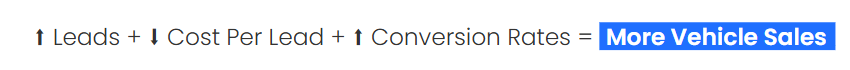
Higher conversions in Google Ads also have other positive implications. Google rewards you with higher ad ranks, which in turn reduces CPC and increases ROI.
Here's how Driftrock can help:
- Increased lead volume
Driftrock's integrations, custom-built and tested for automotive marketing, help you generate more leads and reduce the CPL.
Our central model tree and location lookup streamline the integration process to grow lead volume.
- Increased lead quality
You can connect, validate, qualify and deduplicate leads into your CRM using Driftrock.
Moreover, our automated lead quality controls can transform, map and enrich your leads to refine quality.
Custom qualification rules also let you qualify leads with high intent. For instance, you can differentiate between leads looking to buy in 3 months versus those waiting for 6 months.
- Simplified Conversion API (CAPI)
Instead of manually building CAPI (which is time-consuming, challenging to scale and expensive to maintain), you can use Driftrock.
You'll find a simplified CAPI setup for Website, Lead and CRM so you can track leads using key actions. You can also enable measurement, and conversion leads optimisation.
- Smart bidding and conversion tracking
Driftrock supports smart bidding and measurement with click, lead conversion and CRM conversion management.
You can also optimise vehicle purchase campaigns using keyword and ad-level website lead tracking. Plus, advanced downstream tracking helps you understand the ROAS to determine and adapt your budget.
- Lifecycle marketing
Using Driftrock, you can sync CRM and lead segments with Google Customer Match. It lets you leverage first-party data to nurture leads to conversion.
"Use the lead data for advanced customer lifecycle marketing across multiple touch points such as social ads, emails, and more."
– Shivani Khokhani, Growth Marketing Lead, Driftrock
Driftrock also offers lead data standardisation and integration with 40+ lead sources.
You can optimise Performance Max campaigns for lead quality and understand which audiences, ads and forms drive the best leads. Use these insights from Driftrock to fuel your future campaigns.
Here's how to get started with Driftrock for Google Performance Max
- Login to Driftrock.
- Click on Setup New Capture on your dashboard.
- Or, click on Lead Capture Library and select the most relevant lead source from our library (we have 40+ lead sources).

- Follow the Setup widget for the next steps to sync lead capture.
- Ensure you include all the essential lead details you want to send to your CRM.
- Hit Finish, and you're all set to sync leads from Performance Max with Driftrock!
You can also generate leads from Google through other campaign types. Find out more about:
At Driftrock, we've worked with over 60% of the automotive brands in the market and generated over 400,000 auto leads.
Our automotive marketing platform has driven over £360 million in Vehicle Sales across 15 markets globally in the last 12 months.
Our clients have also experienced an average increase of 15% in automotive market share for New Car Sales.
Book a demo to learn more.





