Facebook Lead Ads typically see a 50%+ cost per lead saving vs a normal website form due to the fast loading, pre-filled native forms.
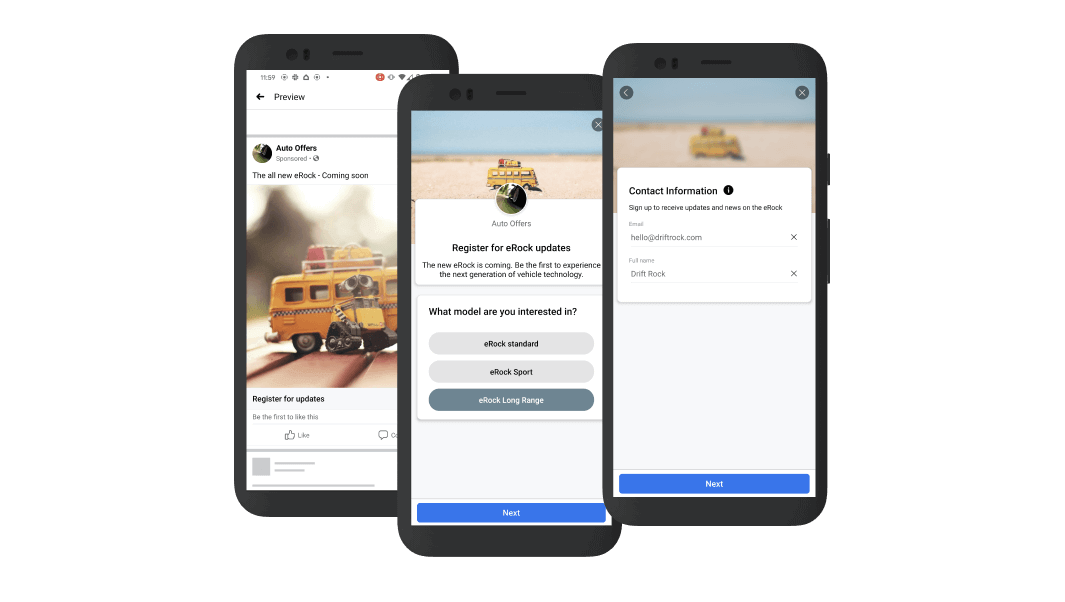
Facebook and Instagram Lead Ads (Facebook Instant Forms in Ads Manager), are lead forms that can be attached to your ads on Facebook and Instagram.
The forms are native to Facebook, so load instantly. They pre-fill with the users profile information to save time with a simple experience on mobile.
This results in great performance for marketers too. We usually see a 50% lower cost per lead compared with sending to a website landing page.





Read our full Facebook Lead Ads Guide here, or just get the gist of things below!
Make sure you constantly optimise and tweak your campaigns to maximise return on investment.
If you are using Driftrock to sync your leads, then you'll have a dashboard of useful reports to help you optimise for lead quality and cost.
With Driftrock it's also possible to track leads through to a purchase.
Simply connect your CRM, configure your conversion touch points, and you'll be able to optimise for downstream conversions in your Driftrock reports.
You can download CSVs of your leads from your Facebook Page or in Facebook Business Manager.
It's critical to respond to the leads you receive right away to increase conversion rates. Driftrock enables you to sync instantly and securely to your CRM or custom system.

Yes! Facebook Lead Ads are a great way to drive lower cost leads at scale.
Read our full Facebook Lead Ads Guide here. But here's a few quick tips to get you started:
The Driftrock team is also on hand to help you optimise your campaigns.
Driftrock's integrations push lead data, pull audience records & pull conversion data.









